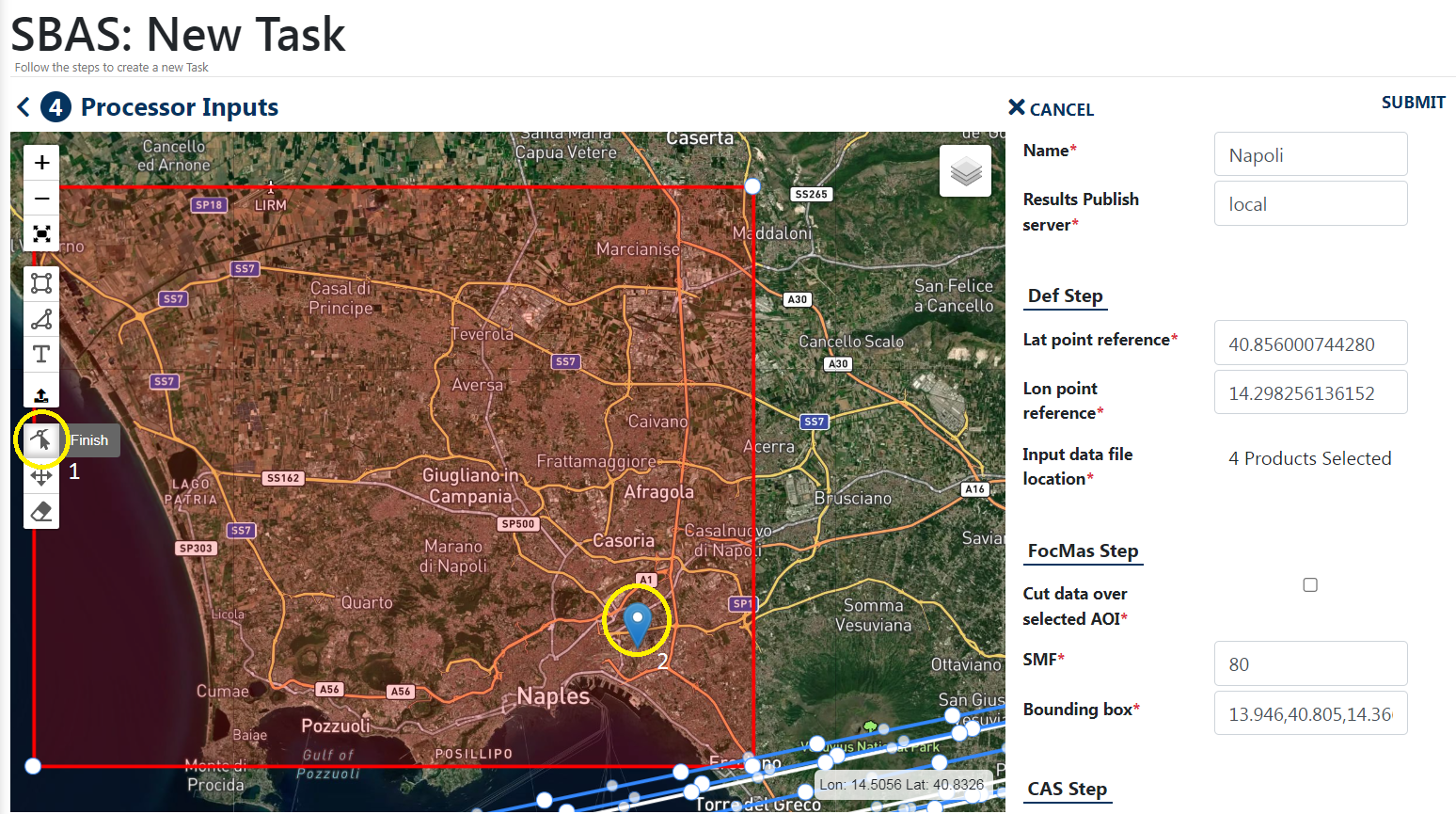USER MANUAL
SBAS for ENVISAT (beta)
Owner: IREA CNR
This is a short user manual for the SBAS-InSAR chain developed on the EarthConsole® P-PRO ON DEMAND infrastructure to help the users to properly exploit the service.
This manual is addressed to users already familiar with InSAR processing, analysis and products.
You can download the user manual also in PDF format.
Differential Synthetic Aperture Radar Interferometry (InSAR) is a technique for generating displacement maps of single events by calculating the phase difference (interferogram) of two SAR images acquired over the same area and from temporally separated acquisition orbits. By exploiting a large number of differential interferograms, several Advanced InSAR techniques have been developed, allowing to follow the temporal evolution of the ground displacements. From now on we particularly address the Advanced InSAR technique referred to as Small BAseline Subset (SBAS) algorithm [1].
Following up the collaboration between CNR-IREA [2] and ESA-RSS [3] in the framework of the ESA’s Grid Processing, the Parallel-SBAS (P-SBAS) [4] algorithm, which takes benefit from High Performance Computing resources, has been integrated within the EarthConsole® P-PRO On Demand [5] environment to provide users with a service for the generation of Earth’s surface deformation time series and, more generally, interferometric products, in unsupervised way. The P-PRO ON DEMAND flexibility and an user-friendly interface allows users to perform a SBAS-InSAR processing in a reasonable time. The aim of this activity is to provide the Earth Observation community with an automatic tool for improving the surface deformation analyses and thus making advances in understanding several geophysical phenomena.
The main user actions are the following:
- select the SAR data to be processed through a defined computing element;
- set input parameters/threshold (e.g. baseline, temporal coherence, …) for SBAS-InSAR processing;
- obtain SBAS-InSAR geocoded (Lat/Lon and/or UTM WGS84) results, such as mean deformation velocity map and deformation time series.
The provided service performs the full SBAS InSAR chain from RAW data (Level 0) focusing to displacement time series generation. As additional feature, the possibility to generate single interferograms is also available.
The service provides in output SBAS-InSAR geocoded (Lat/Lon and/or UTM WGS84) results, such as mean deformation velocity map and deformation time series.
- Def: This step performs the SAR RAW data extraction and orbit state vector interpolator.
- FocMas: This step computes the parameters relevant to the whole dataset and required for all the functionalities of SBAS elaboration chain, estimates the master image sensor velocity and performs its focusing.
- Foc: In this step the focusing of each SAR data, except for the master image, is carried out. If needed, a scaling is performed to refer all data to the same pulse repetition frequency (PRF) and to the same range sampling frequency.
- CAS: This step performs the Common Area Selection, by estimating the shift at pixel level along azimuth and range directions with respect to the master acquisition of SAR dataset.
- Cut: Taking into account the output of step CAS, areas that are not common to the whole dataset are removed from each image.
- DEM1-2-3: This step converts the SRTM DEM relevant to the zone under study in to the SAR coordinate of the reference master image.
- Range: Taking into account orbital information the Range and Azimuth files are computed.
- Merge1: Merging results step
- Coreg: In this step the images co-registration with respect to the master acquisition is performed, so that all images are referred to a common reference grid. The registration step aligns the SLC images with sub-pixel accuracy [7].
- IntPar: This step performs the interferometric pairs selection according to the spatial and temporal constraints set in the P-PRO web portal. In addition several interferometric parameters are computed to be used in subsequent steps.
- Merge2: Merging results step
- RegRef: A further sub-pixel shift calculation is performed by exploiting the spatial coherence between data pairs.
- Merge2: Merging results step.
- Merge3: Merging results step.
- Mas_Reg: Outputs of step RegRef are inverted (LS) for a single master and a subsequent co-registration is performed for each image.
- DEM_Reg: In this step the residual shifts both in azimuth and in range directions between master image and the DEM converted in SAR coordinates are computed.
- Interf: The Interf step generates multilooked differential interferograms both unfiltered and filtered with Goldstein filter [6]. Coherence maps are also provided.
The following steps are relevant to the Multitemporal Analysis only:
- TPHU: Temporal Phase Unwrapping according to the EMCF algorithm [8]
- SPHU: Spatial Phase Unwrapping according to the EMCF algorithm [8]
- AddPHU: Phase unwrapping of interferograms not belonging to network needed by the EMCF algorithm is performed via a conventional MCF.
- SVD: Singular Value Decomposition (interferograms invertion) according to [1].
- OrbRamp: Residual Orbital Ramp estimation and removal
- SPHUb: Second round of EMCF Phase Unwrapping on orbit error free interferograms.
- AddPHU: Second round of MCF Phase Unwrapping on orbit error free interferograms not belonging to the EMCF network.
- SVDb: Second round of Singular Value Decomposition.
- APS: Final processing, Temporal coherence computation, Atmospheric Phase Screen estimation and removal, generation of the output files.
| Name | Value | Description |
| Start/Stop date | The user can select the temporal range of interest | |
| BBOX | The user can either select the Area of Interest drawing it on the map or specifying it manually into this box | |
| Frame | It allows the user to filter the data by frame | |
| Track | It allows the user to filter the data by relative orbit | |
| Acquisition | Ascending/Descending | It allows the user to filter the data by the acquisition type |
Note that this step must be carried out with particular care, since a wrong data selection can result to an unfeasible processing.
Recommendations:
- To reduce the amount of data returned by the catalogue query and simplify the data selection, users are suggested to select small Areas of Interest.
- It is important that the user select images related to the same track.
| Name | Value | Description |
| Name | Name of the processing task | |
| Results Publish Server | Default: local | The user can specify where the results will be published, inserting the publish server address. Username and password shall be specified respectively in the fields Publish server username and Publish server password. By default the results are published in the EarthConsole publish server. |
| Lat point reference
Lon point reference |
The reference point should be on land and included within the selected area of interest. As a suggestion, urbanized areas are usually well suitable to locate the reference point. By default the coordinates are set in the middle of the selected area of interest. |
Point used as reference for the displacement measurements generated by the SBAS-InSAR algorithm.
It can be set either manually inserting the coordinates into the boxes or automatically moving the Pin point over the map. To move the pin point on the map select “Edit layers” on the left (1) and then move the pin point with the mouse on the desired position (2). The reference point coordinates should update automatically.
|
| Cut data over selected AOI | True/false | If checked, the data are cut over selected AOI. Acquisitions that do not cover the selected area are automatically discarded. In any case, within this processing mode, the size of the processed area along the azimuth direction ranges between 10000 and 40000 full resolution lines. |
| Ground Pixel Dimension [m] | Any
Default:80 |
The Ground Pixel Dimension represents the dimension of the resulting multilooked pixel of the SBAS-InSAR processing. This practically translates into number of looks along azimuth and range. As an example: 80m corresponds to 20×4 looks in the ENVISAT case, while 40m to 10×2. |
| Advanced Configuration (Expert User Only) | True/False | For Expert Users, it is possible to check the Advanced Configuration box, which opens a sub-menu containing some input parameters or thresholds that can be set before running the processing. Note that the default values work fine for almost all ENVISAT cases. |
| Max Temporal Baseline [days] | Default:1500 | The Max Temporal Baseline is the maximum allowed temporal separation between Master and Slave of each exploited InSAR pair |
| Max Perpendicular Baseline [m] | Default:400 | The Max Perpendicular Baseline is the maximum allowed perpendicular baseline between Master and Slave of each exploited InSAR pair |
| Max Number Interferograms | Default:5 | |
| Max Allowed Delta-Doppler [Hz] | Default:1000 | The Max Allowed Delta-Doppler is the maximum allowed Doppler Centroid difference between Master and Slave of each exploited InSAR pair; |
| Max Allowed Doppler Centroid [Hz] | Default:2000 | The Max Allowed Doppler Centroid represents the maximum allowed Doppler Centroid of each SAR acquisition. |
| Prefer Short Time Interferograms | True/False | If checked, the data pair selection tool prefers short time interferograms. Check it when the temporal decorrelation is high and the critical baseline is large. In particular it works in the generation of Delaunay triangulation. This triangulation is relevant to the SAR data acquisitions distribution in the so-called “Temporal/Perpendicular baseline” plane and allows us to identify the DInSAR interferograms sequence to be computed. In order to generate this triangulation, we need to define a ratio between the perpendicular and temporal baseline axis. When you set “prefer short time interferograms” changes this ratio and the algorithm prefers short temporal baseline for Delaunay net generation.
Note that to keep short time interferograms the perpendicular baseline threshold must be increased. |
| Common Band Filtering | True/False | If selected, it allows performing a common band filtering in the interferogram generation. |
| Goldstein Weight | Default: 0.5 | The Goldstein Weight is the exponential value of the Goldstein’s phase filter |
| Processing Mode: | Interferogram Generation/ Multitemporal Analysis | The user can select the InSAR workflow to be run:
|
| Publish Interferograms | True/False | It allows user to download the interferograms generated during the SBAS-InSAR processing chain. |
- Interferogram Generation Processing Mode:
a .tgz folder related to each interferogram pair (in the format _.tgz) is published.
Each folder contains:- fr.dat: Interferogram as binary file in SAR coordinates;
- coh.dat: Coherence map as binary file in SAR coordinates;
- fr.dat_GOLD: Interferogram filtered with Goldstein kernel as binary file in SAR coordinates;
- fr.dat_GOLD_GEO_x: Geocoded Goldstein filtered interferogram as binary file;
- coh.dat_GEO_x: Geocoded Coherence map as binary file;
- fr.dat___GOLD_GEO.tif.kmz: Quick-look of the geocoded Interferogram importable in Google Earth.
- Multitemporal Analysis Processing Mode:
a .tgz folder named “result_final” is published, which contains:- One ASCII file containing all the outputs of the SBAS-InSAR chain processing.The first record contains, respectively: the number of field of each record; the number of acquisitions used in the time series and the measure unit for the mean displacement velocity.The second record contains the list of the epochs of acquisitions used in the time series, given as fraction of year.All the others records contain, per each pixel:
- East and North UTM WGS84 coordinates (in meters);
- Temporal coherence value;
- Mean displacement velocity, calculated as linear fit of the relevant time series (in centimetres per year);
- SAR coordinates (in pixels);
- geographic WGS84 coordinates (latitude and longitude, in degrees);
- residual topography w.r.t. the used DEM (in meters);
- deformation time series (in centimetres).
The basic scheme of the output ASCII file is reported in Figure 1.The file name is: SBAS_output4GIS_
_.txt, where the two date indicate the starting and ending acquisitions used for generating the displacement time series.
- One .kmz file containing the Quick-look of the retrieved mean deformation velocity importable in Google Earth.
- One ASCII file containing all the outputs of the SBAS-InSAR chain processing.The first record contains, respectively: the number of field of each record; the number of acquisitions used in the time series and the measure unit for the mean displacement velocity.The second record contains the list of the epochs of acquisitions used in the time series, given as fraction of year.All the others records contain, per each pixel:
Conventions and Assumptions
Note that all the published binary files (.dat) are in 32-bit floating point raster format (if not differently specified) without any header information.
The origin of each binary matrix is located in the Lower Left corner.
Results provided in SAR coordinates have the Azimuth direction along the columns (X) and Range direction along the rows (Y).
Results provided in GEO coordinates (Lat-Lon WGS84) have the Longitude direction along the columns (X) and the Latitude direction along the rows (Y).
In the naming convention, the
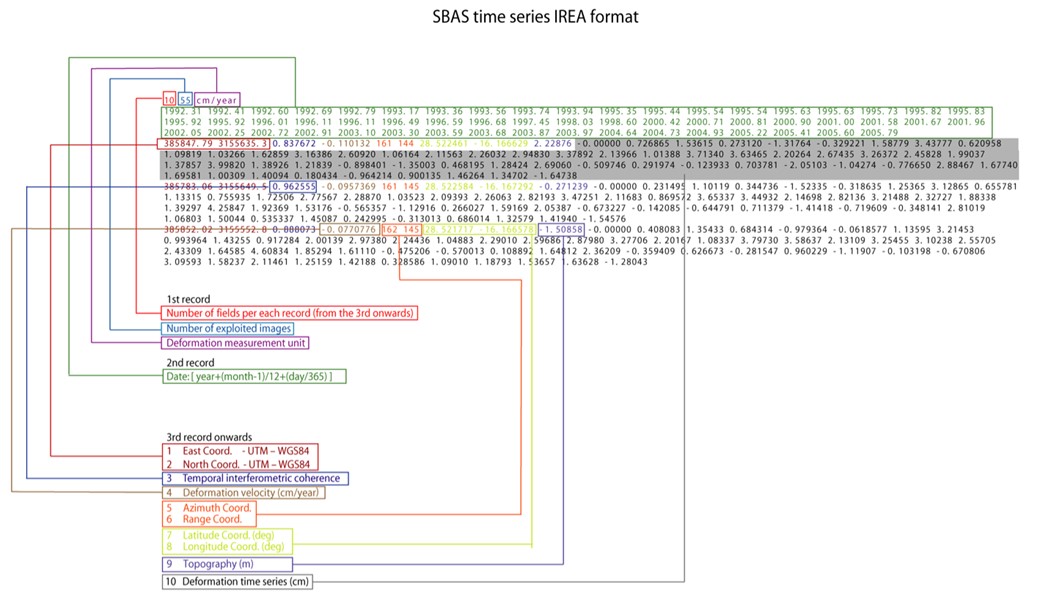
Figure 1 Format of the ASCII file, which encloses the outputs of the SBAS-InSAR processing chain
Commercial use of any part of this service is not allowed without express permission from the CNR-IREA Institute and EarthConsole®.
Users are encouraged to use the InSAR service here described for any scientific aim. Please recognize the effort made by the authors by citing:
Casu, S. Elefante, P. Imperatore, I. Zinno, M. Manunta, C. De Luca and R. Lanari, “SBAS-DInSAR Parallel Processing for Deformation Time-Series Computation,” IEEE JSTARS, vol. 7, no. 8, pp. 3285-3296, 2014, doi: 10.1109/JSTARS.2014.2322671
in relevant talks and publications prepared by using InSAR results generated by this service.
Users are also kindly invited to report any issue and problem encountered during the use of this service to support@earthconsole.eu and sbas-help@irea.cnr.it. Moreover, suggestions and comments are warmly appreciated to keep the service as much as possible appealing, effective and efficient.
| ACRONYM | DESCRIPTION |
| APS | Atmosferic Phase Screen |
| CNR | National Research Council of Italy |
| DEM | Digital Elevation Model |
| EMCF | Extended Minimum Cost Flow |
| ENVISAT | Environment Satellite |
| ERS | European Remote Sensing Satellite |
| ESA | European Space Agency |
| GIS | Geographic Information System |
| InSAR | Synthetic Aperture Radar Interferometry |
| IREA | Institute for the Electromagnetic Sensing of Environment |
| MCF | Minimum Cost Flow |
| P-PRO ON DEMAND | Parallel Processing On Demand |
| P-SBAS | Parallel Small Baseline Subset |
| SBAS | Small BAseline Subset |
| SRTM | Shuttle Radar Topography Mission |
| SVD | Singular Value Decomposition |
| TEP | Thematic Exploitation Platform |
| UTM | Universal Transverse Mercator |
| VA4 | Virtual Archive 4 |
References
[1] P. Berardino, G. Fornaro, R. Lanari, and E. Sansosti, “A new algorithm for surface deformation monitoring based on small baseline differential SAR interferograms,” IEEE Trans. Geosci. Remote Sens., vol. 40, no. 11, pp. 2375–2383, Nov. 2002
[2] http://www.irea.cnr.it/
[3] http://wiki.services.eoportal.org/rss-portal.php
[4] F. Casu, S. Elefante, P. Imperatore, I. Zinno, M. Manunta, C. De Luca and R. Lanari, “SBAS-DInSAR Parallel Processing for Deformation Time-Series Computation,” IEEE JSTARS, 2014, doi: 10.1109/JSTARS.2014.2322671
[5] https://ui-ppro.earthconsole.eu/
[6] R. M. Goldstein and C. L. Werner, “Radar interferogram filtering for geophysical applications,” Geophys. Res. Lett., vol. 25, no. 21,pp. 4035–4038, 1998.
[7] E. Sansosti, P. Berardino, M. Manunta, F. Serafino and G. Fornaro, “Geometrical SAR image registration,” IEEE Trans. Geosci. Remote Sens., vol. 44, no. 10, pp. 2861–2870, Oct. 2006
[8] A. Pepe and R. Lanari, “On the extension of the minimum cost flow algorithm for phase unwrapping of multitemporal differential SAR interferograms,” IEEE Trans. Geosci. Remote Sens., vol. 44, no. 9, pp. 2374–2383, Sep. 2006