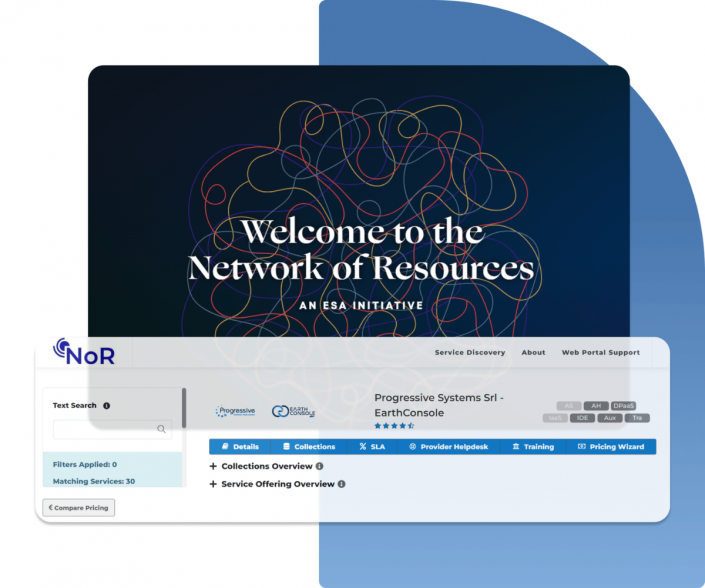1. Step 0
Please register and request the desired service via the EarthConsole® WebApp. Following the service request, you will have two options:
a. You can skip the steps described below: after our assessment we will prepare the NoR Sponsorship form for your review and approval (Strongly recommended);
or
b. In alternative, after our assessment, you can request the NoR Sponsorship on the NoR Discovery Portal by yourself as explained in the following Steps 1-5.
In case you need any support, we encourage you to let us know at info@earthconsole.eu.
2. Step 1
Please visit the NoR Discovery Portal and look for Progressive Systems Srl – EarthConsole®.
3. Step 2
- Click on Pricing Wizard, select the project type and the requested EarthConsole® service which are available through the NoR:
- Once filled in the form, specify whether it is an ESA project and if you intend to contribute to the funding.
- Click on Ask ESA for Sponsorship.
4. Step 3
Fill-in the Pricing Wizard Form providing the requested information about your project.
5. Step 4
Once filled-in the form with the requested information, please review it carefully. Afterwards please select Export Sponsoring Request to download a PDF attachment, sign it and email it to nor-sponsorship-requests@esa.int and put support@earthconsole.eu and info@earthconsole.eu in cc.
For ESA projects only: please ask the technical officer to sign the document as well.
Please also attach any other information you believe can support your sponsorship request.
6. Step 5
ESA will review your sponsoring request. You will be informed by email with the outcome of the evaluation (acceptance/rejection or request for modifications).
In case of acceptance, we will contact you to activate the EarthConsole® service you requested.